In today’s rapidly evolving digital marketing landscape, staying ahead of the curve with data-driven insights is crucial for success. Google Analytics has been a trusted tool for marketers over the years, providing valuable data and analytics for web properties. With the introduction of Google Analytics 4 (GA4), there has been a paradigm shift in how marketers track and analyze web and app properties. GA4, announced in October 2020, brings new features and capabilities that every marketer should know. In this blog post, we will delve into the top five things every marketer needs to know to efficiently use and fully capitalize on the brand-new Google Analytics 4.
GA4: The Next Generation of Analytics
Google Analytics 4 is not merely an update or redesign of Universal Analytics (UA); it represents an entirely new analytics system. As of July 1, 2023, UA has ceased processing data, making GA4 the future of analytics. One of the key highlights of GA4 is its event-based data model, focusing on user interactions rather than just pageviews. This event-driven approach allows for more accurate tracking of user journeys across both web and mobile apps, offering marketers a comprehensive understanding of user behavior. By capturing user interactions as events, GA4 enables cross-platform tracking, providing valuable insights into user engagement across various touchpoints.
Moreover, GA4 incorporates AI-driven data analysis, empowering marketers to gain deeper insights into user behavior and predict their actions. The privacy-centric design ensures compliance with data protection regulations while still providing valuable metrics to improve user experiences.
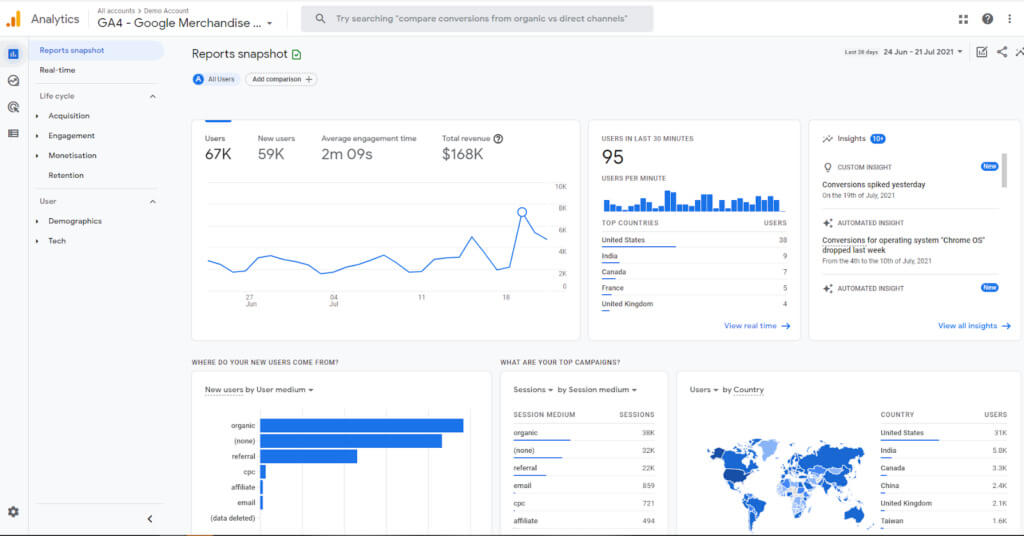
The new interface has not only had positive reviews, though. A common complaint is the lack of educational resources from Google explaining how GA4 works. This has left many marketers struggling to figure out the new tool, and support calls are often confusing due to some Google team members not being well-versed in GA4.
Key Differences between GA4 and Universal Analytics
Compared to its predecessors, GA4 brings a wealth of new features and functionalities, some of which were previously exclusive to GA360 users. One notable change is the shift towards an event-driven data model, as mentioned earlier. This shift represents a total change in how marketers analyze data, some say allowing them to understand user behavior more comprehensively.
By combining web and mobile analytics into a single platform, GA4 eliminates the need for separate tracking and reporting systems, providing a holistic view of user interactions. Google believes this integration enables marketers to gain valuable insights into how users engage with their brand across various platforms.
However, some marketers have expressed concerns about the differences between UA and GA4. It has been reported that GA4 falls short in terms of features compared to Universal Analytics, with the removal of attribution features being a particularly sore point for marketers. In addition, recreating reports in GA4 has been a difficult task for clients and marketers alike. The process has proven challenging, and some reports that were relied upon in Universal Analytics have proven tough to recreate.
AI-Powered Insights and Privacy Enhancement
With the increasing focus on data privacy and the phasing out of third-party cookies, GA4 leverages machine learning to overcome these challenges. The AI-powered insights in GA4 offer predictive metrics such as purchase probability, churn probability and revenue prediction. These metrics empower marketers to anticipate customer actions and tailor their marketing campaigns to high-value audiences effectively.
GA4’s machine learning capabilities reduce reliance on cookies, ensuring compliance with privacy regulations while still providing valuable insights. This means that marketers can continue to make data-driven decisions without compromising user privacy.
However, users have reported a significant data lag, with data taking 12-24 hours to be reported, hindering real-time monitoring and action. Data discrepancies have also been flagged, leading to doubts about the accuracy of the data served. These concerns have left some marketers questioning if they can fully trust GA4 as their go-to analytics tool.
Data discrepancies have also been a source of worry for users. Differences in information between GA4 API and the Looker Studio Connector have led to doubts about the accuracy of the data, making some marketers question the reliability of GA4.
Enhanced Debugging and Free BigQuery Connection
GA4 introduces improvements in debugging capabilities with the intention of making it easier for marketers to identify and resolve issues. The new “DebugView” in GA4’s interface allows real-time monitoring of event data, custom parameters and user properties, simplifying the debugging process (see image below).
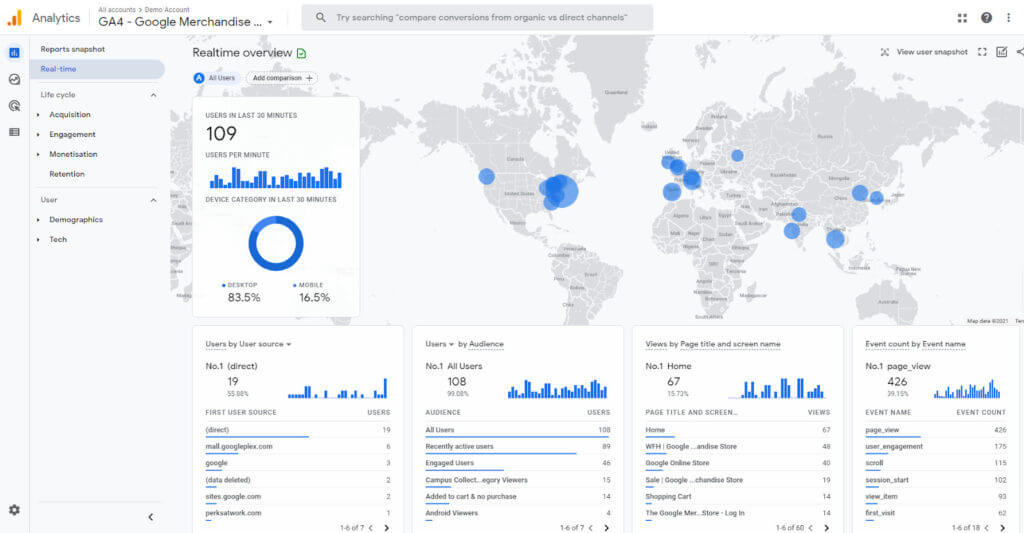
Additionally, GA4 offers a free BigQuery connection, which was previously only available to GA360 users. This feature allows for quick and easy querying of large and complex datasets, eliminating sampling issues that are often encountered when dealing with complex segments.
New Innovations to Drive ROI
Google continues to enhance GA4 with new product innovations. One significant development is the ability to import fractional credits, based on data-driven attribution, from GA4 to Google Ads. This move away from last-click attribution allows marketers to bid for the actual value of each ad, leading to improved performance.
Additionally, marketers can now create Google Analytics 4 audiences directly in Google Ads, including predictive ones. Leveraging predictive audiences has been shown to significantly improve campaign performance. For example, McDonald’s Hong Kong exceeded its mobile order growth goal using a predictive audience of “likely seven-day purchasers” exported to Google Ads. This led to a remarkable 6x increase in app orders, a 2.3x stronger ROI, a 5.6x boost in revenue and a notable 63% reduction in cost per action.
“Google Analytics 4 has equipped us with a strong measurement foundation. We are able to get valuable insights from our first-party data with machine learning and utilize them in our marketing, driving impressive results to future-proof our business.”
— Tina Chao, Chief Marketing & Digital Customer Experience Officer, McDonald’s Hong Kong
Google Analytics 4 represents a fundamental shift in the analytics landscape, providing marketers with advanced capabilities and a holistic approach to tracking and analyzing data. By understanding the key differences between GA4 and Universal Analytics, marketers can work to leverage the event-driven data model, gain insights from web and mobile analytics integration, harness the power of machine learning and utilize improved debugging tools.
For more technology insights, check out our recent blog on how to use user-generated content to drive engagement and profit.
FAQs:
1. How can marketers effectively navigate the transition from Universal Analytics to Google Analytics 4, considering the reported challenges with recreating reports and understanding the new interface?
Marketers can navigate the transition from Universal Analytics to Google Analytics 4 by familiarizing themselves with the new interface and features through various resources available online. There are many tutorials, webinars and documentation provided by Google and other analytics experts that can help marketers understand the differences between the two platforms and adapt their reporting strategies accordingly. Additionally, seeking assistance from experienced professionals or agencies specializing in Google Analytics can provide valuable insights and guidance during the transition process.
2. What strategies can marketers employ to address concerns about data discrepancies and significant data lag in Google Analytics 4, especially in terms of ensuring the accuracy and reliability of the data served?
To address concerns about data discrepancies and significant data lag in Google Analytics 4, marketers can implement several strategies. First, they can cross-reference data from GA4 with other analytics platforms or sources to identify and reconcile any discrepancies. This practice can help validate the accuracy of the data and identify potential issues with data collection or reporting. Additionally, optimizing data collection settings and configurations in GA4, such as adjusting sampling thresholds or refining event tracking implementation, can help improve data accuracy and reduce lag. Regular monitoring and auditing of data quality and consistency are also essential to ensure that the analytics data is reliable and actionable.
3. Given the privacy-centric design of Google Analytics 4 and its reliance on machine learning for predictive insights, how can marketers balance the need for data-driven decision-making with the imperative to uphold user privacy and comply with evolving data protection regulations?
There are many privacy-centric data practices and compliance measures in Google Analytics 4. This includes implementing robust data governance policies, such as data minimization, anonymization and user consent mechanisms, to ensure that only necessary and compliant data is collected and processed. Leveraging GA4’s built-in privacy features, such as enhanced consent controls and data retention settings, can help marketers align their analytics practices with regulatory requirements and user expectations. Additionally, leveraging machine learning capabilities in GA4 for predictive insights can be done in a privacy-preserving manner by focusing on aggregated and anonymized data analysis rather than individual user profiling.
Related Posts
-
Engage Influence and Sell: 3 Ways to Improve Your Customer’s Journey
Enhancing the understanding of the customer journey is important for…
-
How to Successfully Market to Gen Z: Insights from Forever 21, e.l.f. Beauty and Coach
Gen Z is the first generation to grow up entirely…
-
How Generative AI Elevates Customer Retention and Loyalty at Kate Spade
At the 2023 Ecommerce Growth Show, Amanda Bopp, VP North…




